Send any Picture from the Gallery as a Normal Snap or a Streak
Suppose you have a photo that is very important to share with someone, and also you want that photo shouldn’t be saved! In that case, you wonder if there’s a way to send any picture from the gallery as a Normal Snap or a Streak.
Snapchat has many features that make it a different and futuristic messing app. One part that I like is sending a snap. You are in the right post if you are looking for how to send any picture from the gallery as a normal snap or a streak on Snapchat. Let’s learn this!
Send any Picture from the gallery as a Normal Snap or a Streak
Follow the steps below to send a picture from the gallery as a Normal Snap or a Streak on Snapchat.
Step – 1: First, open up your Snapchat. You’ll see a search icon at the bottom of the camera screen. Tap on this search icon to open the inventory of Snapchat lenses.

Step – 2: Tap on the “Search bar” and type “Camera Roll H8”. Note that this is the lens we will need to send any picture from the gallery as a streak.
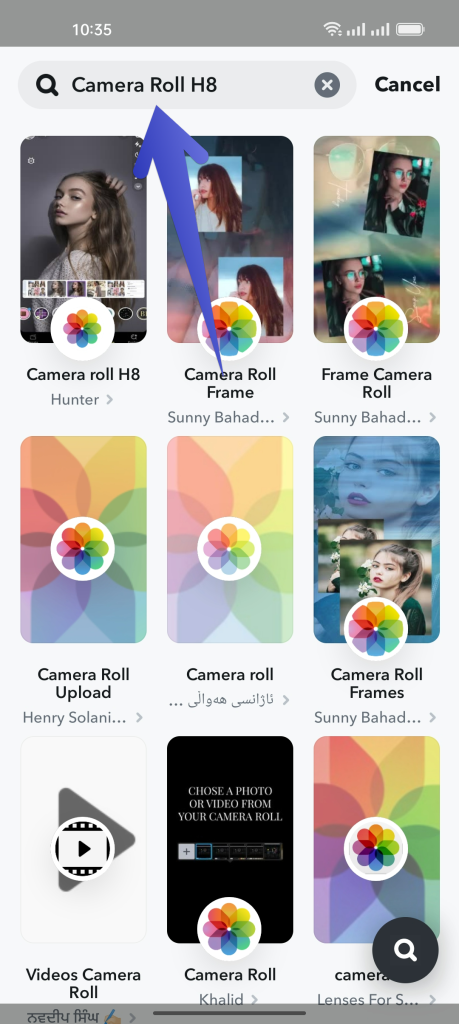
Step – 3: From the search results, tap “Camera roll H8 by Hunter.”

Step – 4: Automatically, this lens will take the last photo you have clicked. You can use the + option to browse through your gallery and select the image that you want to send as a streak.

Step – 5: Once you have selected the photo, tap on “Capture” to capture that photo. It will then work as a streak.

Step – 6: Now you can edit the snap if you want. You can send it to your friend like any snap on Snapchat. To do that, click on “Next,”
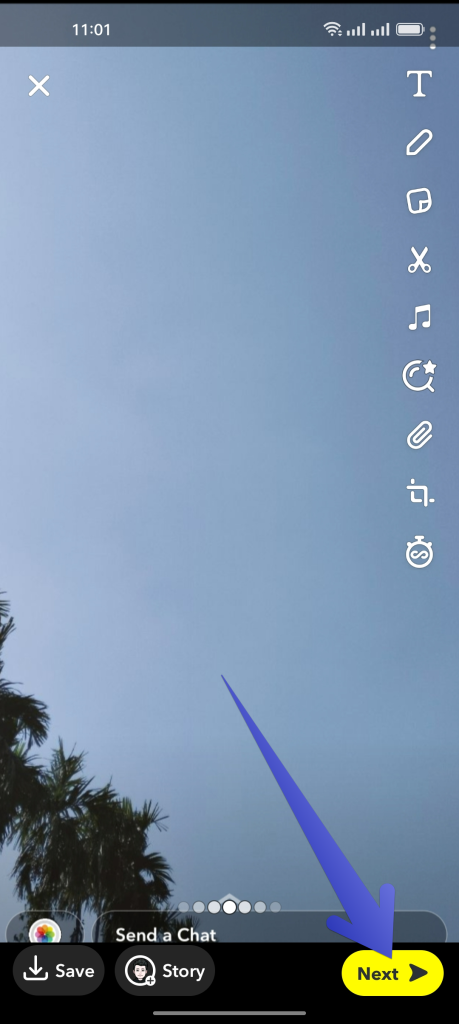
Step – 7: Select the contact and tap on the “send arrow icon” to send the snap.

The snap will appear in the chat just like a regular snap clicked directly by the Snapchat camera.

And this is how the snap will appear when it is opened.

Wrapping up:
This lens works pretty flawlessly. There are many lenses with the same function on explore tab, and you can try them out. But along with pictures, by using “Camera Roll H8 by Hunter”, you can send videos as snaps just like this.
No doubt Snapchat offers many fantastic features to make our life easy. But when you know some tweaks to change location on Snapchat or send pictures from the gallery as a snap, etc., your life becomes more impressive. On the other hand, you become a super Snapchat user.
Read related:


That’s what I was looking for how can I send snaps from the gallery. That really works. Thanks
Wow, thanks for the tricks. Now I can send snaps from the gallery.
Thanks, finally I can send my gallery photos as a snap.
It works! Thanks 🙂
Thank you soo much! It really helped me! Do you know is there any way we can send videos also?
Wow, it works. Thanks! I wish I was knowing it before.
I wish I could found this post earlier. Thanks! ?
Wow, finally I can send gallery photos as a streak, thanks!
It helps, thanks!
This is really good but is there a way to send a video from camera roll as streak on Snapchat.
It was really helpful.
Thanks man it’s working ?