Disable Call Recording Announcement in realme Phones
During a call, when you tap the call recording button, you get to hear an announcement that this call is now being recorded. However, the most annoying part is that it interrupts the flow of the conversation.
If you are looking for how to disable call recording announcement in realme phones, then look no further. Following the steps mentioned in this post, you can turn off the call recording announcement from your realme phone in a few minutes.
Since I started using the realme phones, I have noticed this annoying call recording announcement. Plus, sometimes, when this recording button is tapped by me accidentally while talking with someone on a call, I get to hear this announcement.
That’s terrible. Therefore, getting rid of this has become a necessary thing. Let’s learn how to disable call recording announcement in realme phones in 2024.
How to Disable Call Recording Announcement in Realme Phones in 2024?
To disable Call Recording Announcement in realme phones, you need to install an application called TTSLexx. After installing this app, you need to do a few configurations on your realme phones to let this app works perfectly.
TTSLexx app: Installation & Configuring
Follow the step-by-step guides below to install and configure this application.
Step – 1: Go to Google Play Store, search for the TTSLexx app and install it.
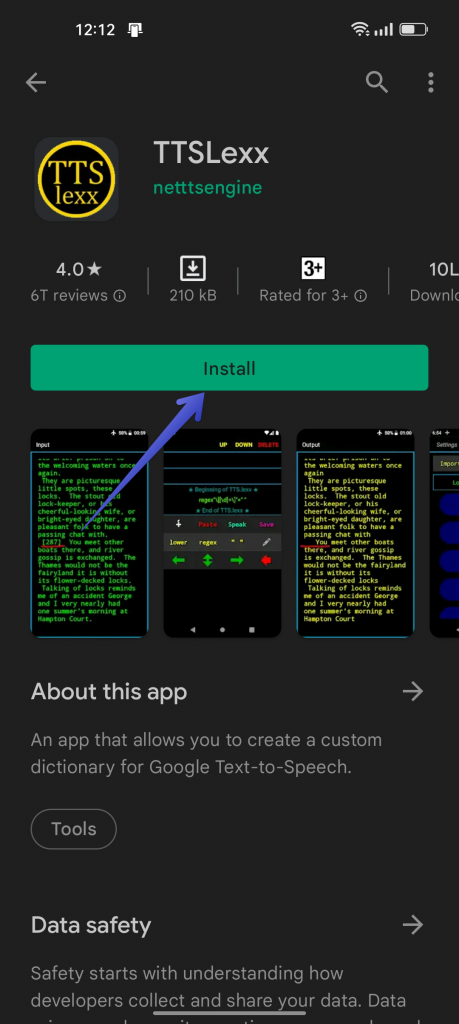
Step – 2: Go to your phone’s Settings and type “Speech” on the Setting’s search bar. From the search result, tap on “Speech rate.”

Step – 3: Next, tap on “Preferred engine.”

Step – 4: Now select “TTSLexx” from the list.

Step – 5: A prompt message will pop up. Tap on “OK” to enable it.
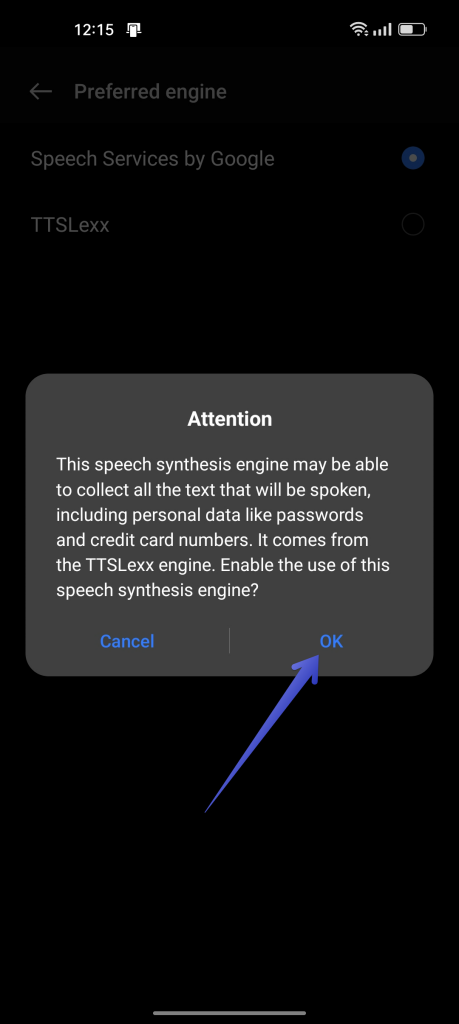
The application TTSLexx is now successfully configured. The next thing on our list is to clear the app data from the Phone app. Clearing data is required for the Phone app to adapt to the new changes. So let’s learn how you can clear the app data.
Clear the app data from the Phone app
Follow the steps below to clear the data from your Phone application.
Step – 1: Tap on the Phone app’s icon and hold it till you see the prompt message.
Step – 2: Tap on “App info” from the prompt message.
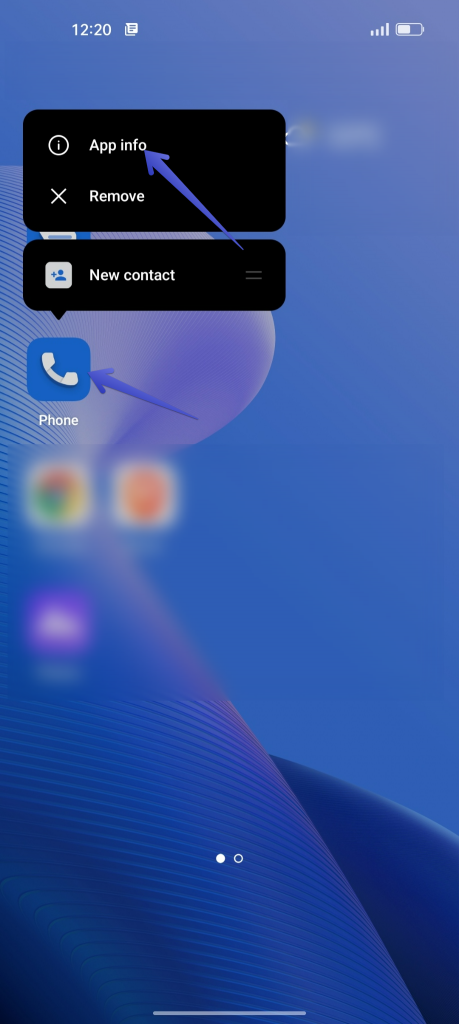
Step – 3: Next, tap on “Storage usage.”

Step – 4: Next, tap on “Clear data” to clear the data from your Phone app.

Step – 5: Allow the action by clicking “OK” on the prompt message.
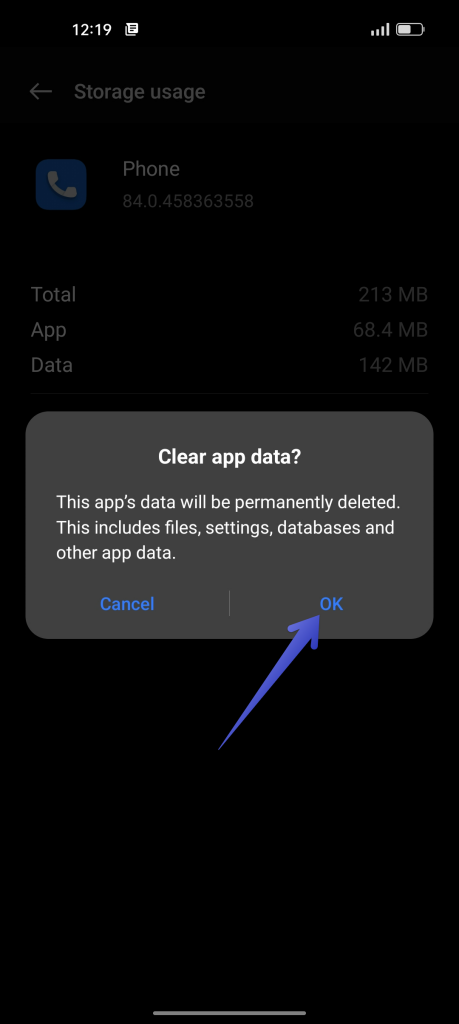
Alright, you have successfully cleared the app data from the Phone app.
It’s time to test it.
Now dial a number on your phone. You may hear an announcement of a call recording on your first dial, but don’t worry; it will be the last call recording announcement.
When you tap on the call recording button, you will see a message like this,

Just tap on “Start recording” to record it.
Hang up the call, dial again, and tap on call recording. This time you will see no notice and no call recording announcement.
And this is how you can turn off the Call Recording Announcement in realme phones.
Wrapping up:
Now that you know how to disable call recording announcement in realme phones, it is also crucial to know that you should not record a call without permission from the person you are on call with.
The announcement of a recording call can be annoying, but it has been introduced to alert the person on the call that the conversation is being recorded. You can turn off this call recording announcement by following the steps I mentioned in this post.
Read more:

