How to Convert Google WebP File to PNG Like a PRO?
WebP (Google Web Picture) is the graphic representation format that is mostly used by professionals these days as it comes with small file size along with high quality. This format is developed by Google to load the website with images faster.
On the other hand, PNG (Portable Network Graphics) is the raster image format that has been used for decades around the internet for sharing and uploading lossless images.
However, the time comes when you need to Convert Google WebP File to PNG images by simply making a conversion with an online converter. We are here going to elaborate a few best WebP files to PNG converters that allow you to change one or couple of WebP images to PNGs without any quality loss.
Although WebP is a Google-friendly image type, it still comes with few limitations regarding compatibility. Thus, people wish to turn their WebP files into more regular and easy to access image types like PNG. And, the legit source like the online converter serves you the regard of converting WebP to PNG image using advanced settings.
1. Cloud Convert:
Get the high quality and full-optimized PNG raster images from the existing Google WebP files. This is indicated as the full-fledged online program that lets you make any file conversions with advanced settings and features. No sign up steps involved for conversion, but you have to stick with its PRO plan to make batch files conversion at once.
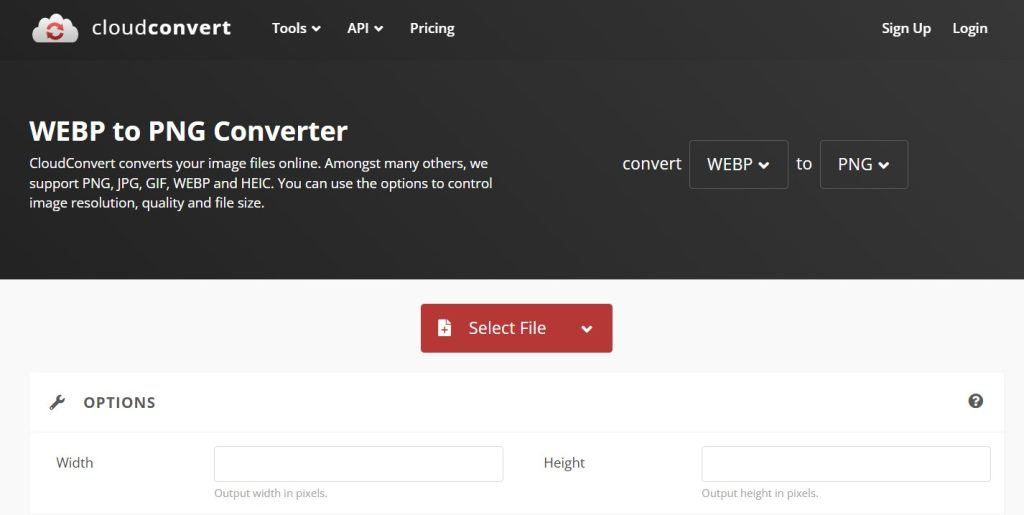
How to Convert WebP image to PNG with Cloudconvert?
- Open Cloudconvert and hit the Select Files button to start adding webp image
- Now, all you need to choose “PNG” as the output format from the drop-down and make additional settings (optional)
- Click Start Conversion button and wait for a couple of seconds to save the newly converted PNG image
2. EZgif:
Ezgif is patently considered to make animated and static GIF files conversion. Fortunately, this online web-dependent application lets you quickly create one or more PNG images from WebP files with the assistance of online WebP to PNG converter. All the conversions take place in the cloud, this means it does not consume your local system storage to make files transformation.
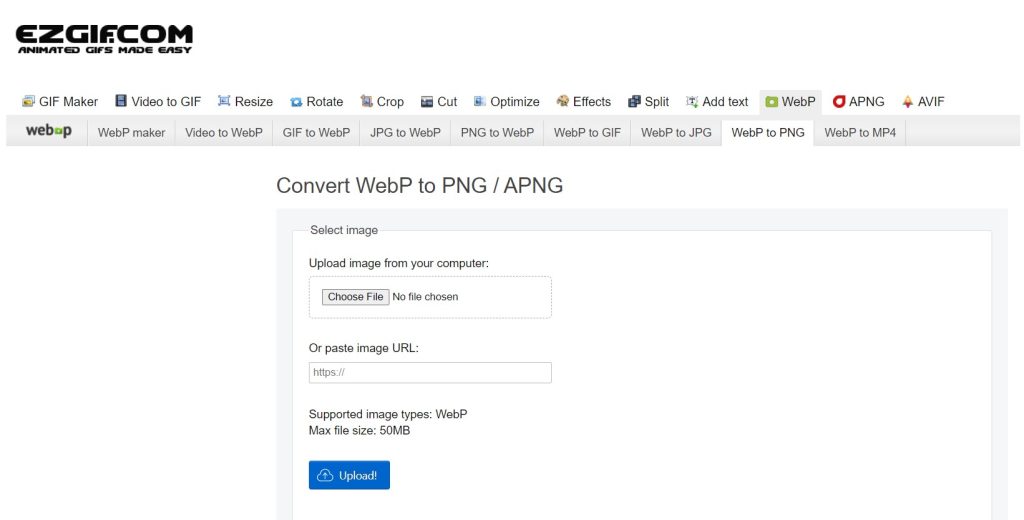
How to Convert WebP files to PNG’s with Ezgif?
- Navigate to the Ezgif right now and simply hit the WebP to PNG option from the Image Tools section.
- Click the Choose File button that assists you to import your WebP image. Once images are imported, simply make a click on the Upload button.
- This is where you could proceed conversions with additional settings (optional) and then hit Convert to PNG.
- Just click on the Download button to save all the converted high quality PNG file.
3. Convertio:
Convertio is the well-known online program that entertain you with high quality conversions for any file formats. This is where you can get best online WebP converter that does not involves huge manual intervention to convert WebP to PNG raster graphic image. For user convenience, one can make file transformations on any operating system and devices.

How to Export WebP as PNG image with Convertio?
- Launch Convertio and start adding WebP file into this tool.
- Then, choose PNG as the output file type and choose adding settings option if needed.
- Press the given Convert button to start the conversion process and then download the converted PNG with a single go.
4. Theonlineconverter:
You can now fetch more than 100 online converters to make free and easy to navigate conversions. It also includes feature rich converters that lets you convert WebP to PNG online with no errors. No huge manual intervention takes place while exporting one or batch of WebP files at once into PNG images.
Also, you can convert the newly generated PNG images into PDF documents by using its free online PDF converter. Despite that, now you could make conversions for your audio, video, document, eBooks, and certain other files for free with this online web-based application.

How to Change WebP file to PNG with theonlineconverter?
- Navigate to the homepage of this website and search for WebP to PNG converter.
- Once reached, copy and paste or simply drag and drop WebP files that you decided to convert.
- Make additional settings if required and click Convert button.
- Save all the PNG images at once by clicking on the Download All button.
5. Zamzar:
Zamzar does not require a huge introduction as it has served since decades regarding online files conversion. Although some limitations take place for file conversion, still it does not compromise over the formatting and the quality of the resultant file. You can turn WebP into PNG online within a blink of an eye with this free to process WebP image converter.
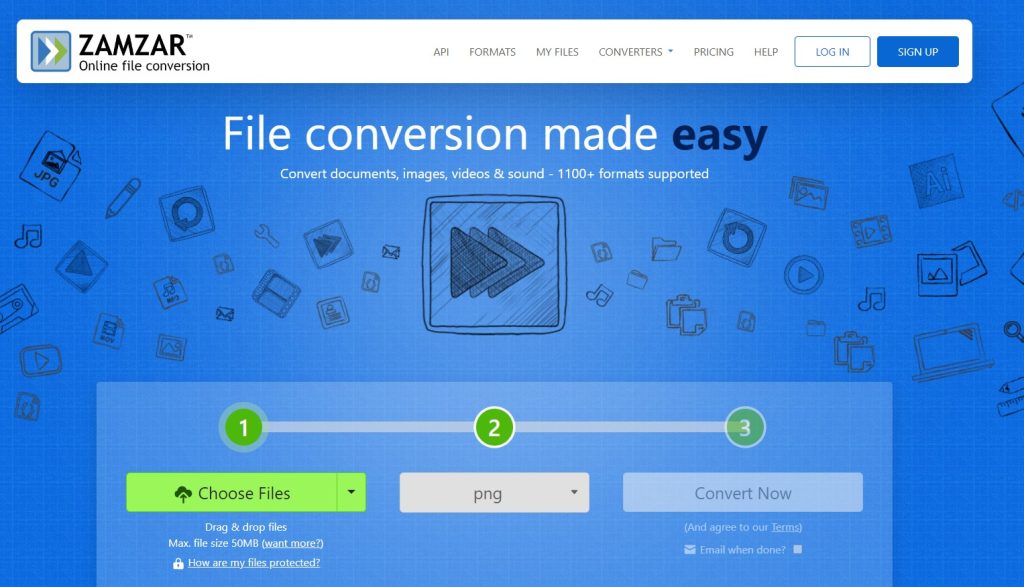
How to Convert WebP to PNG image with Zamzar?
- Open homepage of Zamzar and drag and drop your WebP image.
- Then, from the drop-down choice for PNG as an output image format.
- Very next, Press Convert Now button to process WebP file to PNG conversion.
- At last, make a single hit to save the converted PNG image.
Finally, you come to know how to convert WebP to PNG without any quality distortion. Choose one of the given free utilities to create PNG from WebP Google file. Good Luck!
Read related:

